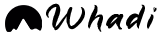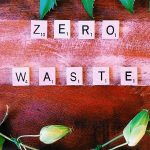In today’s fast-paced digital world, laptops have become indispensable tools for work, entertainment, and communication. Whether you use your laptop for professional tasks, gaming, or personal projects, keeping it in top shape is essential to ensure optimal performance and longevity. In this comprehensive guide, we’ll delve into the intricacies of laptop maintenance, providing you with valuable insights to help you get the most out of your device.
Key Considerations for Laptop Maintenance
Maintaining your laptop is akin to caring for a valuable asset. Let’s explore the key considerations to ensure your laptop’s performance remains exceptional.
Regular Cleaning and Dusting
Dust and debris can accumulate inside your laptop, affecting its cooling system and overall performance. Periodically, clean your laptop’s exterior and keyboard, and if you’re comfortable, open it up to remove internal dust. This process can prevent overheating and ensure proper ventilation.
Software Updates and Security
Keeping your operating system, drivers, and software up to date is crucial for security and performance. Regular updates ensure that your laptop is protected from security vulnerabilities and that it operates smoothly.
Storage Management
Efficiently managing your laptop’s storage can significantly impact performance. Uninstall unnecessary applications, delete old files, and consider upgrading to a solid-state drive (SSD) for faster data access and better multitasking.
Battery Health
Battery longevity is a critical aspect of laptop maintenance. To prolong your laptop’s battery life, avoid frequent deep discharges and overheating. Use a good-quality charger and consider calibrating the battery periodically.
Cooling Solutions
Overheating is a common issue that can lead to reduced laptop performance. Ensure your laptop has proper ventilation, consider using a cooling pad, and periodically replace thermal paste to improve heat dissipation.
Protecting Against Physical Damage
Laptops are susceptible to physical damage, which can affect performance and appearance. Use a protective case or sleeve, handle your laptop with care, and avoid spilling liquids on it.
Malware Protection
Protect your laptop from malware and viruses with a reliable antivirus program. Regular scans and safe browsing habits are essential for maintaining your laptop’s security and performance.
Special Considerations for Gaming Laptops
If you own a gaming laptop, there are specific maintenance tasks to optimize your gaming experience.
Graphics Driver Updates
To ensure your gaming laptop performs at its best, keep your graphics drivers up to date. Updated drivers often provide better compatibility and enhanced gaming performance.
Overclocking Safely
Overclocking can boost gaming laptop performance, but it should be done cautiously. Overheating and excessive voltage can damage components, so use overclocking software judiciously.
Cleaning Gaming Laptop Fans
Gaming laptops generate more heat due to intense graphics processing. Regularly clean the cooling fans to prevent overheating and maintain consistent gaming performance.
Final Words
Your laptop is more than just a device; it’s a versatile companion that enhances productivity, entertainment, and creativity. By following these maintenance tips, you can keep your laptop in optimal condition, ensuring it continues to serve you efficiently. Remember that maintenance isn’t a one-time task; it’s an ongoing process that will pay off in the long run.
Commonly Asked Questions
1. How often should I clean my laptop’s interior components?
It’s advisable to clean your laptop’s interior components every 3-6 months, depending on your usage and the environment. If you notice increased heat or reduced performance, consider cleaning it more frequently.
2. Can I upgrade the RAM in my laptop for better performance?
Yes, upgrading your laptop’s RAM can significantly improve performance, especially if you use resource-intensive applications. Consult your laptop’s manual or a technician to determine compatibility and capacity limits.
3. What should I do if my laptop battery drains quickly?
If your laptop battery drains quickly, check for background processes and applications consuming power. You can also recalibrate your battery and adjust power settings to extend its life.
4. Are third-party cooling pads effective for gaming laptops?
Yes, third-party cooling pads can help reduce the temperature of gaming laptops by improving airflow. Make sure to choose a cooling pad compatible with your laptop’s size and design for maximum effectiveness.
5. How do I choose a reliable antivirus program for my laptop?
When selecting an antivirus program, consider factors such as real-time protection, regular updates, and a strong malware database. Popular options include Norton, McAfee, and Bitdefender, but make sure to read reviews and choose one that suits your needs.